After dropping “legacy” APIs on Withings page, the script stopped to work…
It took quite a while to adjust it to OAuth2 but finally – it’s done!
Go to https://github.com/jaroslawhartman/withings-sync to download the script.
References
- Based on withings-garmin by Masayuki Hamasaki, improved to support SSO authorization in Garmin Connect 2.
- SSO authorization derived from https://github.com/cpfair/tapiriik
Pre-requisites
- Python 3
- ‘Requests: HTTP for Humans’ (http://docs.python-requests.org/en/latest/)
$ sudo easy_install requests- simplejson
$ sudo easy_install simplejsonUsage
Usage: $python sync.py [options]
Options:
-h, --help show this help message and exit
--garmin-username=<user>, --gu=<user>
username to login Garmin Connect.
--garmin-password=<pass>, --gp=<pass>
password to login Garmin Connect.
-f <date>, --fromdate=<date>
-t <date>, --todate=<date>
--no-upload Won't upload to Garmin Connect and output binary-
string to stdout.
-v, --verbose Run verboselyObtaining Withings Authorization Code
When running for a very first time, you need to obtain Withings authorization:
$ ./sync.py -f 2019-01-25 -v
Can't read config file config/withings_user.json
***************************************
* W A R N I N G *
***************************************
User interaction needed to get Authentification Code from Withings!
Open the following URL in your web browser and copy back the token. You will have *30 seconds* before the token expires. HURRY UP!
(This is one-time activity)
https://account.withings.com/oauth2_user/authorize2?response_type=code&client_id=183e03e1f363110b3551f96765c98c10e8f1aa647a37067a1cb64bbbaf491626&state=OK&scope=user.metrics&redirect_uri=https://wieloryb.uk.to/withings/withings.html&
Token : _You need to visit the URL listed by the script and then – copy Authentification Code back to the prompt.
This is one-time activity and it will not be needed to repeat.
Tips
You can hardcode your usernames and passwords in the script (sync.py):
GARMIN_USERNAME = ''
GARMIN_PASSWORD = ''For advanced users – registering own Withings application
The script has been registered as a Withings application and got assigned Client ID and Consumer Secret. If you wish to create your own application – feel free!
- First you need a Withings account. Sign up here.
- Then you need a a Withings developer app registered. Create your app here.
Note, registering it is quite cumbersome, as you need to have a callback URL and an Icon. Anyway, when done, you should have the following identifiers:
| Identfier | Example |
|---|---|
| Client ID | 183e03.................765c98c10e8f1aa647a37067a1......baf491626 |
| Consumer Secret | a75d65.................4c16719ef7bd69fa7c5d3fd0ea......ed48f1765 |
| Callback URI | https://jhartman.pl/withings/notify |
Configure them in config/withings_app.json, for example:
{
"callback_url": "https://wieloryb.uk.to/withings/withings.html",
"client_id": "183e0******0b3551f96765c98c1******b64bbbaf491626",
"consumer_secret": "a75d65******1df1514c16719ef7bd69fa7*****2e2b0ed48f1765"
}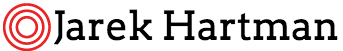

I am so happy I found this! It works perfectly thank you very much! I am moving slowly from withings to garmin and this is excellent to be able to incorporate withings scale to garmin connect.
Do you think, it would be possible to connect the blood pressure measurements? Or maybe Garmin doesn’t have that information in their dashboards.
Anyway thanks a lot!
Hi Richard,
I’m glad you found this tool useful!
I’m not aware of any option for Blood Pressure measurements in Garmin. I’m referring mainly to this link in Garmin forum.
Best regards,
Jarek
Thank you so much for your work on this script, and for making it available!
I’m running into one issue that I can’t seem to make sense of. I got the script up and running, and have it scheduled to run every morning with the “from” date using a simple variable to just upload starting from the previous day, so it doesn’t do a full-sync from a set date, constantly making it take longer.
However, only a single day seems to be syncing all the data available from withings, with every other day only seeming to sync weight.
Any ideas or logs I should be looking at?
Hi Erik,
Can’t really figure out what could be the problem. Can you give an example of command you use, best with `-verbose` and the output you’re seeing, something like:
“`
jhartman@wieloryb:~/scripts/withings-garmin-v2$ ./sync.py –fromdate ‘2019-12-07’ –verbose
Withings: Refresh Access Token
Withings: Get Measurements
Measurements received
generating fit file…
appending weight scale record… 2019-12-08 17:33:47 81.19kg None%
JaHa.WAW.PL
Garmin Connect User Name: JaHa.WAW.PL
attempting to upload fit file…
Fit file uploaded to Garmin Connect
“`
C:\withings-garmin-v2>python sync.py -f 20191201 -v
Withings: Refresh Access Token
Withings: Get Measurements
Measurements received
generating fit file…
appending weight scale record… 2019-12-08 09:26:37 89.398kg 30.269000000000002%
appending weight scale record… 2019-12-07 11:18:10 88.843kg 29.501%
appending weight scale record… 2019-12-06 08:09:40 89.223kg 29.6%
appending weight scale record… 2019-12-05 08:19:45 89.489kg 28.082%
appending weight scale record… 2019-12-04 08:31:45 89.27kg 29.551000000000002%
appending weight scale record… 2019-12-03 21:22:18 89.60000000000001kg 27.667%
erik29gamer
Garmin Connect User Name: erik29gamer
attempting to upload fit file…
Fit file uploaded to Garmin Connect
Hi Jarek. This is everything I currently see. I’m currently running it on Windows since I’m a Windows admin and its where I spend most of my time, but I spun up an Ubuntu Server VM to verify that Windows wasn’t doing something weird with python and had no luck there either. After I noticed it not working, I uncommented the line in sync.py so that the .fit file is saved, and then tried manually uploading that to Garmin Connect and it has the same result.
Additionally, I do have MyFitnessPal synced, so that may be where its currently getting the weight data from. In which case, the full sync still only worked once and has never worked since.
Thanks for taking a look!
Hi Erik,
Somehow I think I still don’t understand the problem. Are you saying that despite setting -f it gets all you measurements even before the from-date (in your example: the 1st of December)?
I’m speculating here, but if you want to get just a single day, you need to set -t as well, for example:
jhartman@wieloryb:~/scripts/withings-garmin-v2$ ./sync.py --garmin-username=jaroslaw.hartman --garmin-password='VistaC2007!' -f 20191206 -t 20191206 -vWithings: Refresh Access Token
Withings: Get Measurements
Measurements received
generating fit file...
appending weight scale record... 2019-12-06 05:34:28 80.2kg None%
JaHa.WAW.PL
Best regards,
Jarek
I have two batch files, one set to sync all data from one day beforehand that is set on a schedule. The other is set as a “full sync” from December 1st. I got my scale on the 3rd so it just set it for the beginning of the month. That snip was from running the “full sync”
What is happening is that the first time I ran the script I set it for a single day (the 4th). It synced correctly and uploaded all the bone mass, fat percentage, etc. data to garmin. Since then it was either not synced any information, or only weight. I am unsure because I also have MFP linked which doesn’t have all the extra data and only syncs weight. I have removed the user json file, got a new token, re-setup in a new VM and it never actually uploads data to Garmin.
I’m not great in Python, but I did temporarily edit the sync.py to write out the bone mass and hydration levels (instead of weight and fat ratio), so I know it is correctly getting the data from Withings.
hello,
On 13/04/2021, is it still a working project ?
should the sync be planned using cron ? or is it the case already ?
Absolutely! Take a look at https://github.com/jaroslawhartman/withings-sync
Hello Karen! Is it possible for you to guide a newbie through the setup? I bought a withings smart scale today and want it to sync with Garmin connect. What do I need to make it happen?
Thanks☺️☺️
I am glad I found this page, thank you very much for your work!
The GitHub page (https://github.com/jaroslawhartman/withings-sync) mentions three additional parameters “to-fit”, “to-json” and “output”, they do not work in 3.3.1 Are you planning to implement these or did I miss something?