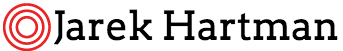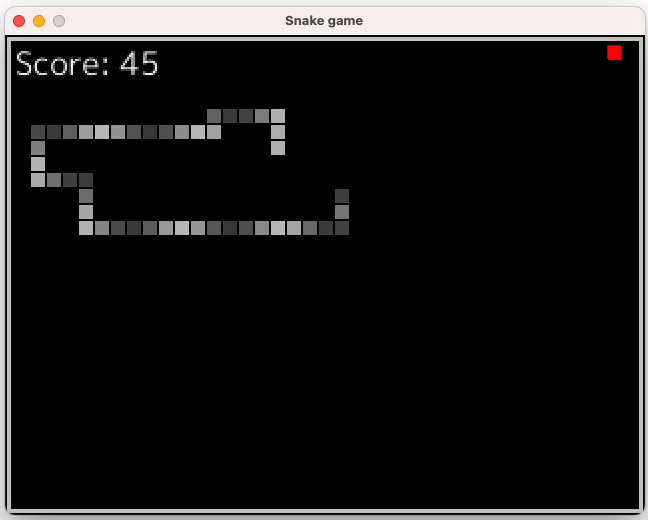Introducing ADHD: Ad-Hoc Discovery & Hobbies
I’m starting something new—a group of posts under the label ADHD (Ad-Hoc Discovery & Hobbies). This isn’t about attention disorders but rather a reflection of how I explore random topics that catch my interest. These will be projects, activities, …
Udemy course: “Learn ALL about pixel art in an always growing course! Get access to basic and pro techniques with daily feedbacks!”
As an exploration of something different from my daily work, I took a course about pixel art.
What you’ll learn
- Learn how to create both SIMPLE and COMPLEX pixel art! Objects, characters, environment, animations – ALL of it!
- Build your
Home Lab 2024
New hardware
My lab before 2024 refreshment consisted of three nodes:
- AMD Ryzen 9 3900XT 12-Core @ 3.8GHz, 128 GB RAM
- i7-7700 4-Core @ 3.60GHz, 64 GB RAM
- 1st gen Raspberry-Pi (as a Proxmox arbitrer node)
2nd node based on …
Pi-diet as a quorum device for Proxmox — /usr/lib/sftp-server: No such file or directory
There is a lot of good descriptions how to set it up, however – as Pi-diet does not use classic sshd but `dropbear` `pvecm qdevice setup` does not work:
# pvecm qdevice setup 192.168.1.202 -f
/bin/ssh-copy-id: INFO: Source of key(s)