Introduction
A script to pull Kindle Vocabulary Builder DB and convert into Memrise course.
The latest Kindle Paperwhite (second generation) offers the Vocabulary Builder feature. With Vocabulary Builder, you can look up words with the dictionary and memorize their definitions.
For my self-education I use http://memrise.com/ (both on my phone and desktop PC). I thought it would be great to pull words which I’ve checkded when reading English books on my Kindle and push them into my Memrise course.
How does it work?
- The script reads through the vocab.db to look for all Engligh words (in table WORDS).
- Each of the words (aka stems) is used for a definition lookup in the Cambridge Dictionary
- Retreve word definitions, usage example, pronounciation, audio mp3 and insert into a new SQLite database
memrise.db(the mp3 is written to the disk only, folderaudio) - Each new word is written to a text file, in a format suitable for bulk words import into Memrise.
Pre-requisties
- Kindle Paperwhite (or newer)
vocab.dbfile (retrieved from your Kindle, from/Volumes/Kindle/system/vocabulary/)- python 3
- BeautifulSoup
References
I heavily sourced from two GitHub projects:
ToDOs
- Parametrize hardcoded things – especially language pair English-Polish
- Upload Audio files with prononciation
Usage
DB conversion using the script
MBP:kindle-to-memrise jhartman$ ./kindle2memrise.py -h
usage: kindle2memrise.py [-h] [-kindleDB KINDLEDB]
[-dictionaryDB DICTIONARYDB] [-output OUTPUT]
[-revision REVISION] [-debug]
optional arguments:
-h, --help show this help message and exit
-kindleDB KINDLEDB Kindle vocabulary db filename (default: vocab.db)
-dictionaryDB DICTIONARYDB
Memrise dictionary db filename (default: memrise.db)
-output OUTPUT Output file to import to memrise.com (default:
memrise.txt)
-revision REVISION Revision to output. Not specfied (default): last, 0 -
all
-debug Enable debugAt minimum, the tool does not require any parameters, it will search for vocab.db in the current folder and will write output files into the same, current folder.
Pay your special attention to memrise.txt which has been generated:
MBP:kindle-to-memrise jhartman$ tail memrise.txt
mere Sam. Used to emphasize that something is not large or important. Example: It costs a mere twenty dollars. mɪər
thinning Rozcieńczać, rozrzedzać. To make a substance less thick, often by adding a liquid to it. Example: N/A θɪn
carnivore Zwierzę mięsożerne. An animal that eats meat. Example: N/A ˈkɑːnɪvɔːr
embrace Obejmować (się). If you embrace someone, you put your arms around them, and if two people embrace, they put their arms around each other.. Example: We are always eager to embrace the latest technology. ɪmˈbreɪsThis is the file, which will be used for bulk word add into your Course.
Bulk word add
Go to your Course, press Edit and in the Advanced options, look for Bulk add words:
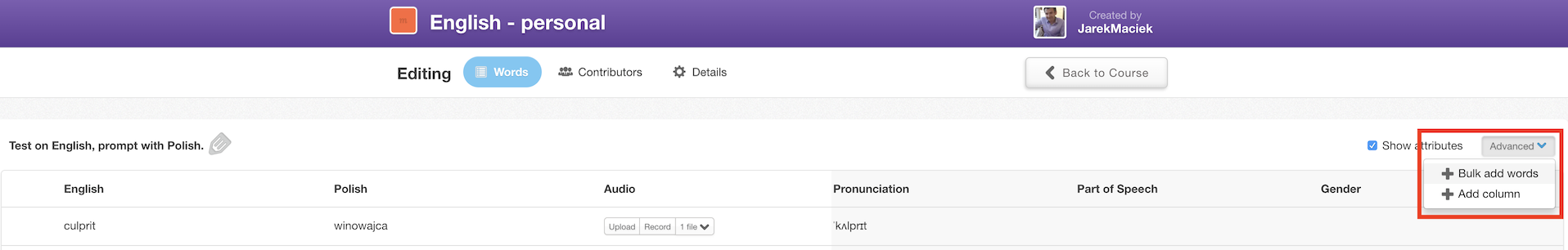
Open memrise.txt in an editor (e.g. Notepad), select all, copy it and paste into Memrise Bulk Add form then press Add:
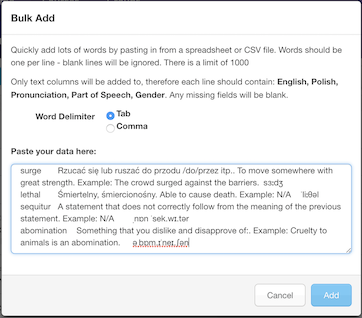
That’s it!
Download
Download the script from GitHub: https://github.com/jaroslawhartman/kindle-to-memrise
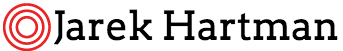

Brilliant stuff! I’ve been looking for something like this and it works perfectly.