First attempt to the installation failed because of missing graphviz:
(django_python_env) MBP:mysite jhartman$ pip3 install pygraphviz
Collecting pygraphviz
Downloading pygraphviz-1.3.1.zip (123kB)
100% |████████████████████████████████| 133kB 1.4MB/s
Building wheels for collected packages: pygraphviz
Running setup.py bdist_wheel for pygraphviz ... error
Complete output from command /Users/jhartman/scripts/django_python_env/bin/python3.6 -u -c "import setuptools, tokenize;__file__='/private/var/folders/t7/v05f2p5j5kgdd8t_px1lv1jc0000gn/T/pip-build-zn5secqs/pygraphviz/setup.py';f=getattr(tokenize, 'open', open)(__file__);code=f.read().replace('\r\n', '\n');f.close();exec(compile(code, __file__, 'exec'))" bdist_wheel -d /var/folders/t7/v05f2p5j5kgdd8t_px1lv1jc0000gn/T/tmp34txy01_pip-wheel- --python-tag cp36:
running bdist_wheel
running build
running build_py
creating build
creating build/lib.macosx-10.12-x86_64-3.6
creating build/lib.macosx-10.12-x86_64-3.6/pygraphviz
copying pygraphviz/__init__.py -> build/lib.macosx-10.12-x86_64-3.6/pygraphviz
copying pygraphviz/agraph.py -> build/lib.macosx-10.12-x86_64-3.6/pygraphviz
copying pygraphviz/graphviz.py -> build/lib.macosx-10.12-x86_64-3.6/pygraphviz
copying pygraphviz/release.py -> build/lib.macosx-10.12-x86_64-3.6/pygraphviz
copying pygraphviz/version.py -> build/lib.macosx-10.12-x86_64-3.6/pygraphviz
creating build/lib.macosx-10.12-x86_64-3.6/pygraphviz/tests
copying pygraphviz/tests/__init__.py -> build/lib.macosx-10.12-x86_64-3.6/pygraphviz/tests
copying pygraphviz/tests/test.py -> build/lib.macosx-10.12-x86_64-3.6/pygraphviz/tests
copying pygraphviz/tests/test_attribute_defaults.py -> build/lib.macosx-10.12-x86_64-3.6/pygraphviz/tests
copying pygraphviz/tests/test_attributes.py -> build/lib.macosx-10.12-x86_64-3.6/pygraphviz/tests
copying pygraphviz/tests/test_clear.py -> build/lib.macosx-10.12-x86_64-3.6/pygraphviz/tests
copying pygraphviz/tests/test_drawing.py -> build/lib.macosx-10.12-x86_64-3.6/pygraphviz/tests
copying pygraphviz/tests/test_edge_attributes.py -> build/lib.macosx-10.12-x86_64-3.6/pygraphviz/tests
copying pygraphviz/tests/test_graph.py -> build/lib.macosx-10.12-x86_64-3.6/pygraphviz/tests
copying pygraphviz/tests/test_html.py -> build/lib.macosx-10.12-x86_64-3.6/pygraphviz/tests
copying pygraphviz/tests/test_layout.py -> build/lib.macosx-10.12-x86_64-3.6/pygraphviz/tests
copying pygraphviz/tests/test_node_attributes.py -> build/lib.macosx-10.12-x86_64-3.6/pygraphviz/tests
copying pygraphviz/tests/test_readwrite.py -> build/lib.macosx-10.12-x86_64-3.6/pygraphviz/tests
copying pygraphviz/tests/test_string.py -> build/lib.macosx-10.12-x86_64-3.6/pygraphviz/tests
copying pygraphviz/tests/test_subgraph.py -> build/lib.macosx-10.12-x86_64-3.6/pygraphviz/tests
copying pygraphviz/tests/test_unicode.py -> build/lib.macosx-10.12-x86_64-3.6/pygraphviz/tests
running egg_info
writing pygraphviz.egg-info/PKG-INFO
writing dependency_links to pygraphviz.egg-info/dependency_links.txt
writing top-level names to pygraphviz.egg-info/top_level.txt
reading manifest file 'pygraphviz.egg-info/SOURCES.txt'
reading manifest template 'MANIFEST.in'
warning: no previously-included files matching '*~' found anywhere in distribution
warning: no previously-included files matching '*.pyc' found anywhere in distribution
warning: no previously-included files matching '.svn' found anywhere in distribution
no previously-included directories found matching 'doc/build'
writing manifest file 'pygraphviz.egg-info/SOURCES.txt'
copying pygraphviz/graphviz.i -> build/lib.macosx-10.12-x86_64-3.6/pygraphviz
copying pygraphviz/graphviz_wrap.c -> build/lib.macosx-10.12-x86_64-3.6/pygraphviz
running build_ext
building 'pygraphviz._graphviz' extension
creating build/temp.macosx-10.12-x86_64-3.6
creating build/temp.macosx-10.12-x86_64-3.6/pygraphviz
clang -Wno-unused-result -Wsign-compare -Wunreachable-code -fno-common -dynamic -DNDEBUG -g -fwrapv -O3 -Wall -Wstrict-prototypes -isysroot /Applications/Xcode.app/Contents/Developer/Platforms/MacOSX.platform/Developer/SDKs/MacOSX10.12.sdk -I/Applications/Xcode.app/Contents/Developer/Platforms/MacOSX.platform/Developer/SDKs/MacOSX10.12.sdk/System/Library/Frameworks/Tk.framework/Versions/8.5/Headers -I/usr/local/Cellar/python3/3.6.1/Frameworks/Python.framework/Versions/3.6/include/python3.6m -c pygraphviz/graphviz_wrap.c -o build/temp.macosx-10.12-x86_64-3.6/pygraphviz/graphviz_wrap.o
pygraphviz/graphviz_wrap.c:2954:10: fatal error: 'graphviz/cgraph.h' file not found
#include "graphviz/cgraph.h"
^
1 error generated.
error: command 'clang' failed with exit status 1
Ok, so next obvious step was to install missing library using brew:
MBP:~ jhartman$ brew install libcgraph Updating Homebrew... ==> Auto-updated Homebrew! Updated 1 tap (homebrew/core). ==> Updated Formulae ammonite-repl apache-flink checkstyle libass pcap_dnsproxy supervisor zanata-client angular-cli bastet confuse neo4j s6 swiftformat Error: No available formula with the name "libcgraph" ==> Searching for a previously deleted formula... Error: No previously deleted formula found. ==> Searching for similarly named formulae... Error: No similarly named formulae found. ==> Searching taps... Error: No formulae found in taps. MBP:~ jhartman$ brew install graphviz ==> Installing dependencies for graphviz: libtool, libpng, freetype, fontconfig, jpeg, libtiff, webp, gd ==> Installing graphviz dependency: libtool ==> Downloading https://homebrew.bintray.com/bottles/libtool-2.4.6_1.sierra.bottle.tar.gz ######################################################################## 100.0% ==> Pouring libtool-2.4.6_1.sierra.bottle.tar.gz ==> Using the sandbox ==> Caveats In order to prevent conflicts with Apple's own libtool we have prepended a "g" so, you have instead: glibtool and glibtoolize. ==> Summary /usr/local/Cellar/libtool/2.4.6_1: 70 files, 3.7MB ==> Installing graphviz dependency: libpng ==> Downloading https://homebrew.bintray.com/bottles/libpng-1.6.29.sierra.bottle.tar.gz ######################################################################## 100.0% ==> Pouring libpng-1.6.29.sierra.bottle.tar.gz /usr/local/Cellar/libpng/1.6.29: 26 files, 1.2MB ==> Installing graphviz dependency: freetype ==> Downloading https://homebrew.bintray.com/bottles/freetype-2.8.sierra.bottle.tar.gz ######################################################################## 100.0% ==> Pouring freetype-2.8.sierra.bottle.tar.gz /usr/local/Cellar/freetype/2.8: 63 files, 2.6MB ==> Installing graphviz dependency: fontconfig ==> Downloading https://homebrew.bintray.com/bottles/fontconfig-2.12.1_2.sierra.bottle.1.tar.gz ######################################################################## 100.0% ==> Pouring fontconfig-2.12.1_2.sierra.bottle.1.tar.gz ==> Regenerating font cache, this may take a while ==> /usr/local/Cellar/fontconfig/2.12.1_2/bin/fc-cache -frv /usr/local/Cellar/fontconfig/2.12.1_2: 487 files, 3.1MB ==> Installing graphviz dependency: jpeg ==> Downloading https://homebrew.bintray.com/bottles/jpeg-8d.sierra.bottle.2.tar.gz ######################################################################## 100.0% ==> Pouring jpeg-8d.sierra.bottle.2.tar.gz /usr/local/Cellar/jpeg/8d: 19 files, 708.3KB ==> Installing graphviz dependency: libtiff ==> Downloading https://homebrew.bintray.com/bottles/libtiff-4.0.8.sierra.bottle.tar.gz ######################################################################## 100.0% ==> Pouring libtiff-4.0.8.sierra.bottle.tar.gz /usr/local/Cellar/libtiff/4.0.8: 245 files, 3.4MB ==> Installing graphviz dependency: webp ==> Downloading https://homebrew.bintray.com/bottles/webp-0.6.0.sierra.bottle.tar.gz ######################################################################## 100.0% ==> Pouring webp-0.6.0.sierra.bottle.tar.gz /usr/local/Cellar/webp/0.6.0: 36 files, 2.0MB ==> Installing graphviz dependency: gd ==> Downloading https://homebrew.bintray.com/bottles/gd-2.2.4_1.sierra.bottle.tar.gz ######################################################################## 100.0% ==> Pouring gd-2.2.4_1.sierra.bottle.tar.gz /usr/local/Cellar/gd/2.2.4_1: 34 files, 1MB ==> Installing graphviz ==> Downloading https://homebrew.bintray.com/bottles/graphviz-2.40.1.sierra.bottle.1.tar.gz ######################################################################## 100.0% ==> Pouring graphviz-2.40.1.sierra.bottle.1.tar.gz /usr/local/Cellar/graphviz/2.40.1: 536 files, 12.9MB
Everything looked find, however pip’ing still shown same problem with not installed library. I think the reason was in the warning show above:
In order to prevent conflicts with Apple's own libtool we have prepended a "g" so, you have instead: glibtool and glibtoolize.
Ok, so where we have eventually the lib?
MBP:~ jhartman$ find /usr/local/Cellar/ -name "*graphviz*" /usr/local/Cellar//graphviz /usr/local/Cellar//graphviz/2.40.1/.brew/graphviz.rb /usr/local/Cellar//graphviz/2.40.1/include/graphviz /usr/local/Cellar//graphviz/2.40.1/include/graphviz/graphviz_version.h /usr/local/Cellar//graphviz/2.40.1/lib/graphviz /usr/local/Cellar//graphviz/2.40.1/share/graphviz /usr/local/Cellar//graphviz/2.40.1/share/man/man7/graphviz.7
So we’re almost there. Let’s convince pip to use include and lib folder mentioned above (by enforcing it by --install-option):
(django_python_env) MBP:mysite jhartman$ pip3 install pygraphviz --install-option="--include-path=/usr/local/Cellar/graphviz/2.40.1/include/" --install-option="--library-path=/usr/local/Cellar/graphviz/2.40.1/lib/" /Users/jhartman/scripts/django_python_env/lib/python3.6/site-packages/pip/commands/install.py:194: UserWarning: Disabling all use of wheels due to the use of --build-options / --global-options / --install-options. cmdoptions.check_install_build_global(options) Collecting pygraphviz Using cached pygraphviz-1.3.1.zip Skipping bdist_wheel for pygraphviz, due to binaries being disabled for it. Installing collected packages: pygraphviz Running setup.py install for pygraphviz ... done Successfully installed pygraphviz-1.3.1
We’re done!
Installation of pygraphviz in MacOS 10.12 (Sierra)
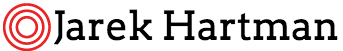

So helpful!! Thank you
This worked perfectly for me on python 3.5.2 on OSX 10.13.3.
However, your code snippets were a little hard to read because all the styling html is rendered to the page inside the pre blocks!
Indeed, this seems like a regression after installing a code presentation plugin.
Thanks for pointing it out!